Have you always wanted to know more about Workflow, but found yourself overwhelmed and mystified? Do you think your E-Business Suite Workflow environment needs to be tuned, but aren’t sure where to start? Are you curious to know the future of Workflow and BPEL? Would you like to see an example of how to convert a Workflow into a BPEL?
We have your solution! Solution Beacon and OAUG have joined forces once again to bring you a comphrensive book surrounding Workflow. The ABCs of Workflow for Oracle E-Business Suite Release 11i and Release 12 is now available for sale online.
Workflow is Oracle’s E–Business Suite tool for modeling business processes. Workflow combines procedures performed by the computer with a system of notifications that allow humans to better direct the computer how to proceed. This book provides a very thorough explanation of the various components of Workflow. You’ll learn step by step how to develop and test custom workflows, and how to administer Workflow using OAM, the Workflow Management screens, and Oracle Diagnostics.
This book also explains how the underlying tables store the data generated by Workflow, and how to perform the setups required for a few of the most commonly used Oracle workflows. The book also includes SQL scripts amd sample procedures that we use at Solution Beacon to assess and solve Workflow problems, as well as DBA topics like cloning considerations and partitioning Workflow objects.
We have also provided two special sections. The first section explains the use of Approvals Management Engine (AME) in Workflow and includes several case studies for developing approval rules. The second section gives an overview of BPEL and explains how to transform the workflow used in this book into a BPEL process.
Workflow is used pervasively throughout the E-Business Suite. If you’re running E-Business Suite Release 11i or Release 12, you’re using Workflow! The ABCs of Workflow should be on the desk of every Workflow Developer, Workflow Administrator, Workflow Junior Administrator, Applications System Administrator, Applications Database Administrator and Functional SuperUser.
Visit our online bookstore to purchase your copy today! http://stores.lulu.com/store.php?fAcctID=83172
Tuesday, June 24, 2008
Thursday, June 19, 2008
Want to Add a Responsibility? How about Oracle User Management?
When you think of adding a new responsibility to an existing E-Business Suite user, does System Administrator come to mind? Visions of going to the Define User form, tabbing down and finding the new responsibility to add? Did you know that you can add responsibilities to a user through Oracle User Management? Let’s step through how this can happen together. Below I have setup a brand new user without any responsibilities.
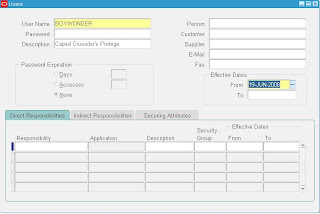
Further evidence that there are no responsibilities tied to this user is in the screenshot below where I have logged into this new userid – notice there are no responsibilities listed.
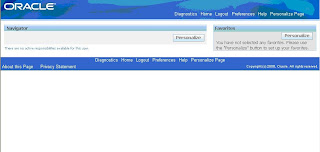
Next, let’s login into the Oracle User Management responsibility and query up the new user “BOYWONDER” where we see again that there are no roles nor responsibilities assigned to this user:
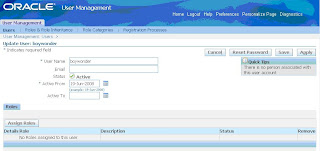
Now let’s go find the US Super HRMS Manager responsibility and assign that responsibility to BOYWONDER as follows:

Now let’s re-query up BOYWONDER to see that the US Super HRMS Manager responsibility has been added in Oracle User Management as follows:
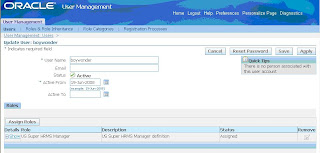
Now, let’s switch over to System Administrator and requery up BOYWONDER to see if the responsibility shows there:
As you can see, the responsibility has been added through Oracle User Management just as if it had been added through the System Administrator responsibility. Lastly, let’s log back into BOYWONDER and see if he is now a Super HRMS Manager for the US:
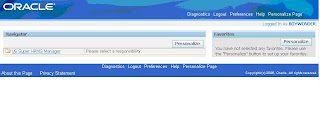
And there you have it – BOYWONDER is now an HRMS super hero in good standing. System Administrator? Who needs it – there’s a new super hero in town!
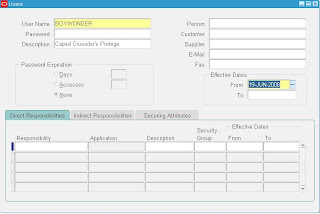
Further evidence that there are no responsibilities tied to this user is in the screenshot below where I have logged into this new userid – notice there are no responsibilities listed.
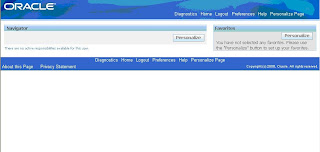
Next, let’s login into the Oracle User Management responsibility and query up the new user “BOYWONDER” where we see again that there are no roles nor responsibilities assigned to this user:
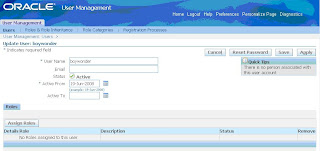
Now let’s go find the US Super HRMS Manager responsibility and assign that responsibility to BOYWONDER as follows:

Now let’s re-query up BOYWONDER to see that the US Super HRMS Manager responsibility has been added in Oracle User Management as follows:
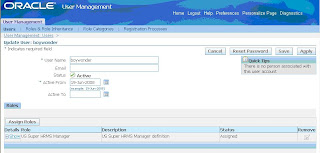
Now, let’s switch over to System Administrator and requery up BOYWONDER to see if the responsibility shows there:
As you can see, the responsibility has been added through Oracle User Management just as if it had been added through the System Administrator responsibility. Lastly, let’s log back into BOYWONDER and see if he is now a Super HRMS Manager for the US:
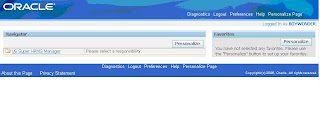
And there you have it – BOYWONDER is now an HRMS super hero in good standing. System Administrator? Who needs it – there’s a new super hero in town!
Subscribe to:
Comments (Atom)
