This is another in our Release 12 webinar series, and will be presented live, with the recorded replay available for registered attendees in the near future. This one hour webinar will be presented on August 15th at 10:30am CDT, and registration is available here.
Title
Are you Ready for Fusion?
Abstract
A Practical Guide to What You Should Know For those of you concerned about Fusion's place in your organization, this presentation will tell it like it is. We'll discuss the things you need to know - and prepare for - in order to be ready for Fusion when it arrives in December, 2008. This presentation is aimed at both technical and functional users, and we'll start with the most important questions of all: "What's the big deal? Why should I care?"
Thursday, July 26, 2007
Webinar: Release 12 Accounting Setup Manager 101
This is another in our Release 12 webinar series, and will be presented live, with the recorded replay available for registered attendees in the near future. The webinar will be presented on August 8th at 1:30pm CDT, and registration is available here.
Title
Release 12 Accounting Setup Manager 101
Abstract
Learn the basics of the Release 12 Accounting Setup Manager from this exciting presentation. This new and powerful tool allows users to setup and maintain legal entities, ledgers, accounting rules, reporting currencies and intercompany transactions through a user-friendly interface.
Update: the webinar's recording is now available for viewing!
Title
Release 12 Accounting Setup Manager 101
Abstract
Learn the basics of the Release 12 Accounting Setup Manager from this exciting presentation. This new and powerful tool allows users to setup and maintain legal entities, ledgers, accounting rules, reporting currencies and intercompany transactions through a user-friendly interface.
Update: the webinar's recording is now available for viewing!
Labels:
accounting setup manager,
release 12
Webinar: Release 12 Java Infrastructure
This is another in our Release 12 webinar series, and will be presented live, with the recorded replay available for registered attendees in the near future. This one hour webinar will be presented on 8/8 at 10:30am CDT, and registration is available here.
Title
Release 12 Java Infrastructure
Abstract
Learn about the new Java infrastructure underlying the Release 12 environment. The new technology delivers significant changes to how the application server works. Topics covered include the architecture of the new technology components, and administration tasks necessary to support them.
Title
Release 12 Java Infrastructure
Abstract
Learn about the new Java infrastructure underlying the Release 12 environment. The new technology delivers significant changes to how the application server works. Topics covered include the architecture of the new technology components, and administration tasks necessary to support them.
Labels:
10g application server,
java,
release 12
Tuesday, July 24, 2007
Webinar: Release 12 Subledger Accounting Engine
This is another in our Release 12 webinar series, and will be presented live, with the recorded replay available for registered attendees in the near future. This one hour webinar will be presented on August 15th at 1:30pm CDT, and registration is available here.
Title
Release 12 Subledger Accounting Engine
Abstract
What it is, What it does, and How to use it. Be in the know by attending this presentation. The Subledger Accounting engine enables centralized processing of accounting from the subledgers in Financials. This presentation highlights features, functionality, setups, and processing.
Title
Release 12 Subledger Accounting Engine
Abstract
What it is, What it does, and How to use it. Be in the know by attending this presentation. The Subledger Accounting engine enables centralized processing of accounting from the subledgers in Financials. This presentation highlights features, functionality, setups, and processing.
Labels:
release 12,
Subledger Accounting Engine
Webinar: Release 12 Procurement Part I – The Professional Buyer's Work Center
This is another in our Release 12 webinar series, and will be presented live, with the recorded replay available for registered attendees in the near future. The webinar will be presented on 7/25 at 10:30am CDT, and registration is available here.
Title
Webinar: Release 12 Procurement Part I – The Professional Buyer's Work Center
Abstract
Exciting things are happening to the Procurement Suite in Release 12, as the whole module has been recoded with a new user interface and further integration of the various purchasing modules. In Release 12, contracts, services and sourcing have all come together in a coordinated fashion in the Buyer's Workbench.
Title
Webinar: Release 12 Procurement Part I – The Professional Buyer's Work Center
Abstract
Exciting things are happening to the Procurement Suite in Release 12, as the whole module has been recoded with a new user interface and further integration of the various purchasing modules. In Release 12, contracts, services and sourcing have all come together in a coordinated fashion in the Buyer's Workbench.
Labels:
Buyer's Workbench,
release 12,
webinar
Webinar: Release 12 Multi-Org Access Control (MOAC) – An Inside Look
This is another in our Release 12 webinar series, and will be presented live, with the recorded replay available for registered attendees in the near future. The webinar will be presented on 7/25 at 1:30pm CDT, and registration is available here.
Title Release 12 Multi-Org Access Control (MOAC) – An Inside Look
Abstract Join us as our Solution Architect focuses on Multi-Org Access Control (MOAC), which supports the enhanced shared service functionality in Release 12. Topics include detailed setup instructions and processing flows after MOAC is enabled. Technical impacts of the MOAC architecture will also be presented at a high level.
Title Release 12 Multi-Org Access Control (MOAC) – An Inside Look
Abstract Join us as our Solution Architect focuses on Multi-Org Access Control (MOAC), which supports the enhanced shared service functionality in Release 12. Topics include detailed setup instructions and processing flows after MOAC is enabled. Technical impacts of the MOAC architecture will also be presented at a high level.
Labels:
MOAC,
multi-org access control,
release 12,
webinar
Simple Tutorial for Publishing FSG Reports Using XML Publisher
This simple tutorial will show you how to create a custom FSG Report using XML Publisher.
1. Log in to Oracle Applications and select the "XML Publisher Administrator" responsibility (your Applications Administrator will have to grant access to this responsibility).
2. Navigate to the Templates page.
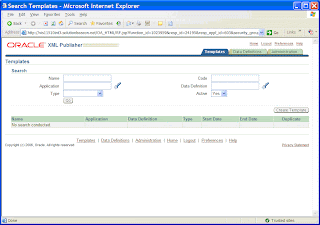
3. Type FSG% in the Name field and click "Go to query" for the standard FSG template supplied by Oracle.
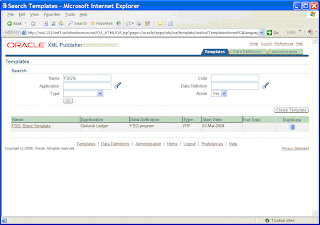
4. Click the "FSG: Basic Template" item.
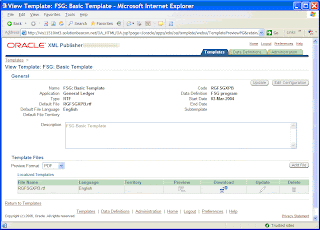
5. Click the Download icon and, when prompted, save the template (RGFSGXPG.rtf) to your local file system.
6. Using your local file explorer, navigate to the location where you saved the RGFSGXPG.rtf file. Open the template in Microsoft Word – typically you can just double-click the .rtf file.
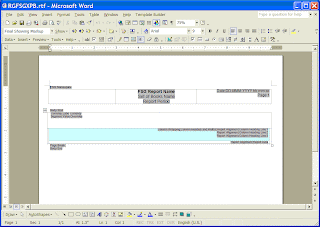
7. Update the template to suit your needs. A typical task would be to add a logo. The next few steps show how this can be done.
8. Place your cursor in the left-most cell of the title table
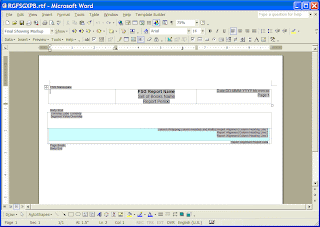
9. On the MS Word standard menu, click Insert->Picture->From File.
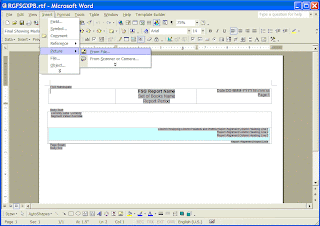
10. Navigate to and select an image file (.bmp, .jpg, .gif, etc) containing your company logo to insert the image.
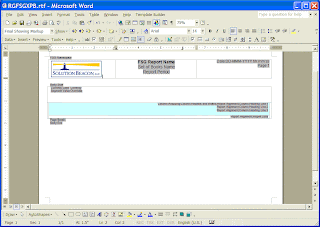
11. Save the personalized template with a new file name.
12. Navigate back to the Templates page and select the "Create Template" button.
13. Fill in the required fields similar to that shown in the following figure and click "Apply". Note that Type must be "RTF" and Data Definition must be "FSG program".
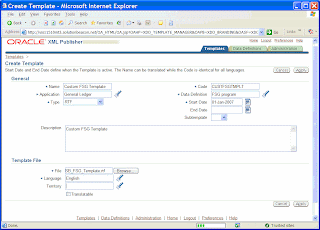
14. This template should now work with any existing FSG report.
15. Logon to Oracle Applications and select a responsibility that has access to run FSG reports such as General Ledger Super User.
16. Navigate to Requests and submit a new request.
17. Query on Name = "Program – Publish FSG Report"
18. Fill in the required parameter values and click OK. Note that the value for the Report parameter should be the name of the FSG report to be run. The value for Period is the desired period to be processed. Select the template that was created in the previous steps for the value of the Template field.
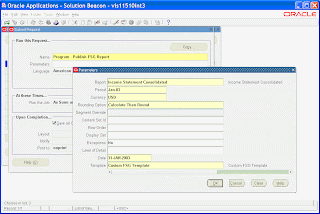
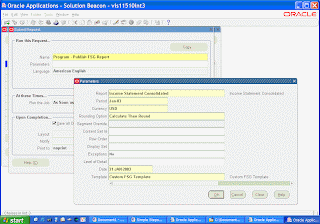
19. Submit the request and then query your requests to see the results. Notice that the Program – Publish FSG Report request has spawned 2 other requests. The first runs the selected FSG report to produce XML output. You can view and save the XML data by selecting the first spawned request and then clicking View Output. The second request processes the XML output with XML Publisher to produce the final report. You can view and save the final report by selecting the second spawned request and clicking "View Output". This entire process can also be scheduled using the standard technique for scheduling concurrent requests.
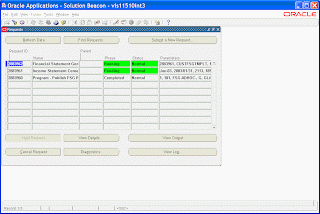
Your final report should now be neatly formatted and complete with your company logo!
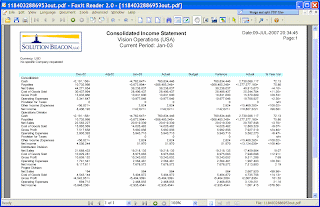
Posted on behalf of:
Tim Sharpe | Solution Architect
1. Log in to Oracle Applications and select the "XML Publisher Administrator" responsibility (your Applications Administrator will have to grant access to this responsibility).
2. Navigate to the Templates page.
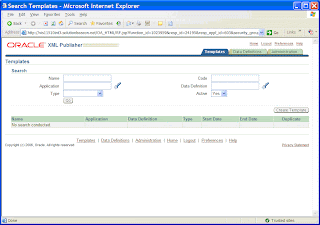
3. Type FSG% in the Name field and click "Go to query" for the standard FSG template supplied by Oracle.
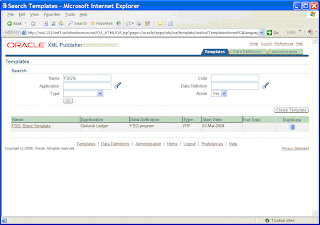
4. Click the "FSG: Basic Template" item.
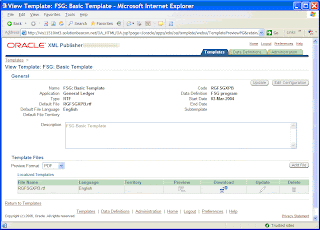
5. Click the Download icon and, when prompted, save the template (RGFSGXPG.rtf) to your local file system.
6. Using your local file explorer, navigate to the location where you saved the RGFSGXPG.rtf file. Open the template in Microsoft Word – typically you can just double-click the .rtf file.
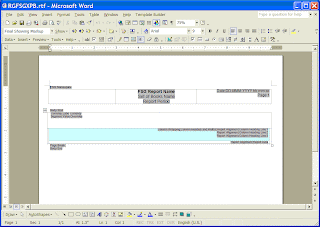
7. Update the template to suit your needs. A typical task would be to add a logo. The next few steps show how this can be done.
8. Place your cursor in the left-most cell of the title table
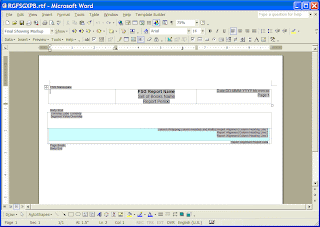
9. On the MS Word standard menu, click Insert->Picture->From File.
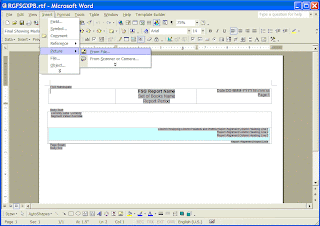
10. Navigate to and select an image file (.bmp, .jpg, .gif, etc) containing your company logo to insert the image.
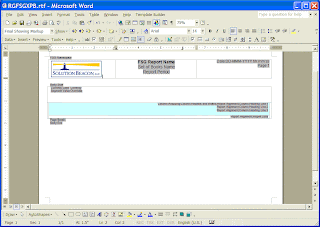
11. Save the personalized template with a new file name.
12. Navigate back to the Templates page and select the "Create Template" button.
13. Fill in the required fields similar to that shown in the following figure and click "Apply". Note that Type must be "RTF" and Data Definition must be "FSG program".
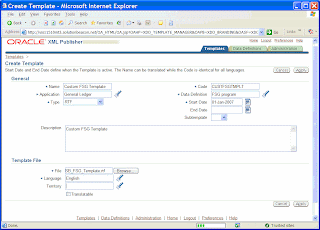
14. This template should now work with any existing FSG report.
15. Logon to Oracle Applications and select a responsibility that has access to run FSG reports such as General Ledger Super User.
16. Navigate to Requests and submit a new request.
17. Query on Name = "Program – Publish FSG Report"
18. Fill in the required parameter values and click OK. Note that the value for the Report parameter should be the name of the FSG report to be run. The value for Period is the desired period to be processed. Select the template that was created in the previous steps for the value of the Template field.
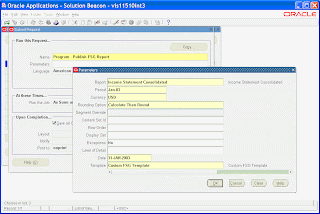
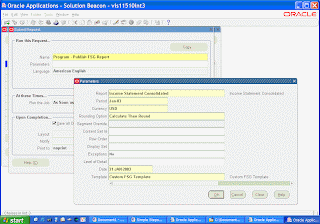
19. Submit the request and then query your requests to see the results. Notice that the Program – Publish FSG Report request has spawned 2 other requests. The first runs the selected FSG report to produce XML output. You can view and save the XML data by selecting the first spawned request and then clicking View Output. The second request processes the XML output with XML Publisher to produce the final report. You can view and save the final report by selecting the second spawned request and clicking "View Output". This entire process can also be scheduled using the standard technique for scheduling concurrent requests.
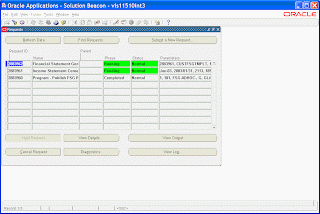
Your final report should now be neatly formatted and complete with your company logo!
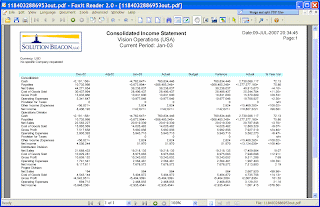
Posted on behalf of:
Tim Sharpe | Solution Architect
Wednesday, July 18, 2007
Introducing the Solution Beacon Release 12 Webinar Series
We're pleased to announce our first Release 12 Webinar Series! These live webinars range from 30 to 60 minutes long and are intended to get people informed about the new Oracle Release 12 E-Business Suite. Topics include a Technical Introduction for Newcomers, Security Recommendations, and reviews of the new features in the apps modules, so whether your interest is functional or technical you're sure to find a topic of interest.
Stay tuned to our newsletter, or check back here for details of the presentations that are being scheduled and how to sign up for them. In fact, if you've not signed up for our RSS feed, this might be a good time to do so.
Stay tuned to our newsletter, or check back here for details of the presentations that are being scheduled and how to sign up for them. In fact, if you've not signed up for our RSS feed, this might be a good time to do so.
Friday, July 13, 2007
Architectural Differences in Linux
In this second edition in the Evaluating Linux series of posts I want to discuss what is both one of the strengths and weaknesses of Linux, namely the architectural differences between it and the traditional UNIX platforms. The relevant architectural differences between Linux and UNIX (AIX, HP-UX, Solaris: take your pick) can be viewed as several broad categories:
Many of the core attributes of Linux come from the hardware that it runs on, in most cases Intel compatible systems. Typically whether these use actual Intel processors, or the extremely competitive AMD processors, these are referred to as x86 or x86-64 systems.
In the commodity server market most systems have a limit of 4 CPU chips per server, which is based upon limitations with the chips and motherboards. To address this AMD and Intel are producing chips that allow for two or four cores per chip, with eight and more on their near term roadmaps. Each core is itself a full CPU, and combining multiples of them onto a single chip allows the sharing of things like cache memory, helping to reduce the demands placed on the comparatively slow RAM and I/O bus.
Beyond physical processing limitations, most servers have a single I/O bus, limiting very I/O intensive applications. This bus design is more than adequate to support your average database or application workloads, but where it can fall short is in processing applications that require truly large amounts of data movement, like datawharehousing or imaging systems. Both of these limitations are areas where the traditional UNIX hardware shine. Because of their use of specialized processors, busses, and I/O chips they are able to scale into the dozens of CPUs per server, or into the gigabytes per second of I/O load. This also helps to put the price differences between commodity x86 servers and proprietary UNIX servers into perspective.
Filesystems
One of the aspects of open source software is that many people try to improve on the status quo, and one of it's strengths is that they often succeed. This is evident in the selection of filesystems available for Oracle databases running on Linux. Almost all relevant Linux distributions ship with the EXT3 filesystem as the default, and it's not uncommon to see it housing Oracle binaries and data files. This is a non-clustered filesystem suitable for general purpose use.
In a clustered environment, such as an architecture built around Oracle RAC, EXT3 cannot be used for the database because of it's lack of cluster support. Instead Oracle offers two choices of their own: OCFS2 and ASM. OCFS2 is designed as a clustered filesystem which allows data files to be accessed simultaneously by multiple servers. As an alternative to OCFS there is ASM, which uses what amounts to raw disk partitions to house the data blocks, and a specially designed Oracle instance to manage them. ASM has the advantage over OCFS2 in that it is supported on many platforms beyond Linux, and also because it offers advanced features like optimizing data block placement and data protection.
Another aspect of filesystems on Linux, and a partial explanation as to why there are choices to be made, is that of I/O performance. This article in the Red Hat Magazine is a good source of information on the topic, and provides some tips for performance improvement. This appears in the Oracle environment as topics such as asynchronous I/O, and I'll highly recommend looking into these issues MetaLink to see how to get the best performance from a Linux database server.
Flexibility
Linux is already equipped with many tools that make it ideal to services like web servers, applications servers, and file servers. In contrast, these tools have to be added to traditional UNIX systems, which can be a difficult process for even a veteran sysadmin. In fact many opensource tools are developed directly on Linux and then ported to other versions of UNIX.
Additionally the potential for a lower hardware costs makes it possible to implement servers that are dedicated to particular functions such as administrative tools, which typically could be cost prohibitive in a UNIX environment.
Scalability
Hardware design limits, and advances in technology like the distributed programming models, are causing vendors to write applications that can scale outwards onto multiple servers instead of upwards onto a larger one. The days of a large mega-server that sits at the heart of an enterprise application are gone, and have been replaced with a collection of servers each running some component of the application.
This has the side effect of requiring solid management tools to perform tasks like monitoring and maintaining those distributed servers. Both Oracle and Red Hat offer some assistance on the management side by providing tools which can help with patch management.
Evolution
The final major difference between the newcomer Linux and the entrenched UNIX products is one of simple evolution. Because of it's open design and the number of people contributing to it, Linux is evolving at a pace that no traditional vendor can really match. This double edged sword both helps by bringing new features into the OS at a faster pace, but sometimes it cuts the other way by forcing upgrades. The current transition from 32-bit to 64-bit systems is a prime example. In this case the hardware and operating system components were very simple, but the unknowns, and thus the pain, came from running vendor applications on 64-bit platforms, where the application was only partially supported, or needed various bug fixes to make it work.
Conclusion
Linux requires balance between complexity and support costs, since each additional server that it brings to the architecture has purchase, maintenance, and administration costs. It might also push you into decisions that you might otherwise avoid, like the choice of learning the new ASM components. On the other hand it's flexibility might also make it a better choice for a web tier or tools server, make it a logical part of a heterogeneous environment.
- hardware differences
- filesystem selection
- flexibility
- scalability
Many of the core attributes of Linux come from the hardware that it runs on, in most cases Intel compatible systems. Typically whether these use actual Intel processors, or the extremely competitive AMD processors, these are referred to as x86 or x86-64 systems.
In the commodity server market most systems have a limit of 4 CPU chips per server, which is based upon limitations with the chips and motherboards. To address this AMD and Intel are producing chips that allow for two or four cores per chip, with eight and more on their near term roadmaps. Each core is itself a full CPU, and combining multiples of them onto a single chip allows the sharing of things like cache memory, helping to reduce the demands placed on the comparatively slow RAM and I/O bus.
Beyond physical processing limitations, most servers have a single I/O bus, limiting very I/O intensive applications. This bus design is more than adequate to support your average database or application workloads, but where it can fall short is in processing applications that require truly large amounts of data movement, like datawharehousing or imaging systems. Both of these limitations are areas where the traditional UNIX hardware shine. Because of their use of specialized processors, busses, and I/O chips they are able to scale into the dozens of CPUs per server, or into the gigabytes per second of I/O load. This also helps to put the price differences between commodity x86 servers and proprietary UNIX servers into perspective.
Filesystems
One of the aspects of open source software is that many people try to improve on the status quo, and one of it's strengths is that they often succeed. This is evident in the selection of filesystems available for Oracle databases running on Linux. Almost all relevant Linux distributions ship with the EXT3 filesystem as the default, and it's not uncommon to see it housing Oracle binaries and data files. This is a non-clustered filesystem suitable for general purpose use.
In a clustered environment, such as an architecture built around Oracle RAC, EXT3 cannot be used for the database because of it's lack of cluster support. Instead Oracle offers two choices of their own: OCFS2 and ASM. OCFS2 is designed as a clustered filesystem which allows data files to be accessed simultaneously by multiple servers. As an alternative to OCFS there is ASM, which uses what amounts to raw disk partitions to house the data blocks, and a specially designed Oracle instance to manage them. ASM has the advantage over OCFS2 in that it is supported on many platforms beyond Linux, and also because it offers advanced features like optimizing data block placement and data protection.
Another aspect of filesystems on Linux, and a partial explanation as to why there are choices to be made, is that of I/O performance. This article in the Red Hat Magazine is a good source of information on the topic, and provides some tips for performance improvement. This appears in the Oracle environment as topics such as asynchronous I/O, and I'll highly recommend looking into these issues MetaLink to see how to get the best performance from a Linux database server.
Flexibility
Linux is already equipped with many tools that make it ideal to services like web servers, applications servers, and file servers. In contrast, these tools have to be added to traditional UNIX systems, which can be a difficult process for even a veteran sysadmin. In fact many opensource tools are developed directly on Linux and then ported to other versions of UNIX.
Additionally the potential for a lower hardware costs makes it possible to implement servers that are dedicated to particular functions such as administrative tools, which typically could be cost prohibitive in a UNIX environment.
Scalability
Hardware design limits, and advances in technology like the distributed programming models, are causing vendors to write applications that can scale outwards onto multiple servers instead of upwards onto a larger one. The days of a large mega-server that sits at the heart of an enterprise application are gone, and have been replaced with a collection of servers each running some component of the application.
This has the side effect of requiring solid management tools to perform tasks like monitoring and maintaining those distributed servers. Both Oracle and Red Hat offer some assistance on the management side by providing tools which can help with patch management.
Evolution
The final major difference between the newcomer Linux and the entrenched UNIX products is one of simple evolution. Because of it's open design and the number of people contributing to it, Linux is evolving at a pace that no traditional vendor can really match. This double edged sword both helps by bringing new features into the OS at a faster pace, but sometimes it cuts the other way by forcing upgrades. The current transition from 32-bit to 64-bit systems is a prime example. In this case the hardware and operating system components were very simple, but the unknowns, and thus the pain, came from running vendor applications on 64-bit platforms, where the application was only partially supported, or needed various bug fixes to make it work.
Conclusion
Linux requires balance between complexity and support costs, since each additional server that it brings to the architecture has purchase, maintenance, and administration costs. It might also push you into decisions that you might otherwise avoid, like the choice of learning the new ASM components. On the other hand it's flexibility might also make it a better choice for a web tier or tools server, make it a logical part of a heterogeneous environment.
Thursday, July 5, 2007
Verifying a Virtual X-Server (Xvfb) Setup
With E-Business Suite Release 11i and Release 12, an X-Server display is required for correct configuration. The application framework uses this for generating dynamic images, graphs, etc. It is also needed by reports produced in bit-map format. Note that for functionality using Java technology, the “headless” support feature can be implemented (requires J2SE 1.4.2 or higher). However, reports that print graphical output still need an X-Server display.
The Solution Beacon recommendation is to install and configure Xvfb, the virtual frame buffer for X windows. A dedicated VNC server is another solution that can be used, but has a little more overhead and additional security concerns. See Oracle MetaLink note 181244.1 “Configuring VNC Or XVFB As The X Server For Applications 11i” for more information and setup guidelines. Also, a window manager such as Motif (MWM) or TWM running on the virutal display is neccessary for some reports to work correctly.
E-Business Suite Diagnostics will confirm correct X-Server setup, but other than running a report that creates the expected bit map output or displaying a page that creates a dynamic chart, there isn’t an easy way to visually check that the virtual X display is working…. enter the xwd and xwud utilites! The xwd utility allows you to “dump” a screen (even a virtual screen!) and the xwud allows you to “undump” the contents to another X window. So, how can these tools be used to verify an Xvfb setup? Read on to find out!
Procedure
Using xwd to copy a virtual screen and then using xwud to send the screen to an X display, we can visually determine that Xvfb is setup and working correctly. To do this we need 1) a system running the Xvfb, and 2) another system running an X windows server. The process is to capture the image on the virtual screen and display it on a client screen of the system the X windows server. If the image displays correctly we know that the virtual X server is working correctly. The X windows server can be any garden-variety X system, either a Windows PC running Exceed, or an X display on a server running VNC.
The procedure is the following (commands are specific to Linux, other platforms may have different paths or have slightly different syntax for starting Xvfb):
1. On the server that runs the virtual X server, start Xvfb:
/usr/X11R6/bin/Xvfb :1 -ac -screen 0 1024x768x8 &
2. On the server running Xvfb, run the xclock client program:
xclock -display :1 &
3. On the system running the real X server, make sure X is running and clients can connect:
xhost +
4. On the server running Xvfb, get the window id for the xclock client
xwininfo -root -tree | grep xclock
5. On the server running Xvfb, use xwd to capture the window and xwud to send it to the X server
xwd -id 0x12345678 | xwud -display other_system:0.0
The Solution Beacon recommendation is to install and configure Xvfb, the virtual frame buffer for X windows. A dedicated VNC server is another solution that can be used, but has a little more overhead and additional security concerns. See Oracle MetaLink note 181244.1 “Configuring VNC Or XVFB As The X Server For Applications 11i” for more information and setup guidelines. Also, a window manager such as Motif (MWM) or TWM running on the virutal display is neccessary for some reports to work correctly.
E-Business Suite Diagnostics will confirm correct X-Server setup, but other than running a report that creates the expected bit map output or displaying a page that creates a dynamic chart, there isn’t an easy way to visually check that the virtual X display is working…. enter the xwd and xwud utilites! The xwd utility allows you to “dump” a screen (even a virtual screen!) and the xwud allows you to “undump” the contents to another X window. So, how can these tools be used to verify an Xvfb setup? Read on to find out!
Procedure
Using xwd to copy a virtual screen and then using xwud to send the screen to an X display, we can visually determine that Xvfb is setup and working correctly. To do this we need 1) a system running the Xvfb, and 2) another system running an X windows server. The process is to capture the image on the virtual screen and display it on a client screen of the system the X windows server. If the image displays correctly we know that the virtual X server is working correctly. The X windows server can be any garden-variety X system, either a Windows PC running Exceed, or an X display on a server running VNC.
The procedure is the following (commands are specific to Linux, other platforms may have different paths or have slightly different syntax for starting Xvfb):
1. On the server that runs the virtual X server, start Xvfb:
/usr/X11R6/bin/Xvfb :1 -ac -screen 0 1024x768x8 &
2. On the server running Xvfb, run the xclock client program:
xclock -display :1 &
3. On the system running the real X server, make sure X is running and clients can connect:
xhost +
4. On the server running Xvfb, get the window id for the xclock client
xwininfo -root -tree | grep xclock
5. On the server running Xvfb, use xwd to capture the window and xwud to send it to the X server
xwd -id 0x12345678 | xwud -display other_system:0.0
Conclusion
If all is working correctly, the xclock virtual window on the system running Xvfb should display on the screen of system running the X server. If not, the xclock client running on the Xvfb system would not create the clock image correctly and it would not be displayed on the other system.
If all is working correctly, the xclock virtual window on the system running Xvfb should display on the screen of system running the X server. If not, the xclock client running on the Xvfb system would not create the clock image correctly and it would not be displayed on the other system.
Labels:
release 11i,
release 12,
verify,
virtual,
x-server,
xvfb
Subscribe to:
Posts (Atom)