Ever wanted to get even with those pesky auditors that are always making life more difficult than it has to be just to achieve some level of controlled nirvana? Well, I have just the prescription in the form of a new feature in Release 12 called “Manage Proxies” – this new feature is guaranteed to send the auditors into counseling! This new powerful feature allows Release 12 users to designate a proxy user which can then assume, takeover, inherit, (insert your favorite verb here ______) all, yes ALL, the accesses possessed by the granting user. According to the Release Control Document for Release 12, the rationale behind adding this feature is to allow administrative assistants the ability to manage approvals for their too busy executives; however, there are other ways to accomplish this within the Approvals Management Engine (AME) that doesn’t bring all the controls baggage with it like the “Manage Proxies” function does. To setup a proxy user, all it takes is the assignment of the “Manage Proxies” role which then causes the “Manage Proxies” selection to appear when Preferences are selected from the granting user’s home page (see below). Clicking on the “Manage Proxies” link takes the granting user to a page where one or more proxy users can be added.

Once the “apply” button is hit, then auditor heartburn occurs! The next time the proxy user(s) logs in he/she has “Switch User” displayed in the upper right hand corner of their home page as shown below.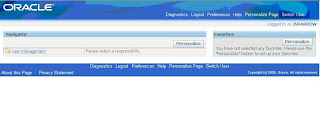
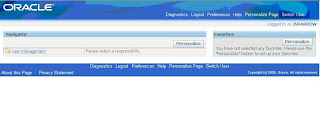
All the proxy user has to do is “Switch User” and bingo, the proxy user now has all the responsibilities from the granting user and can masquerade as that user until the proxy is revoked by the granting user which is shown below.
Of course the proxy user can exercise a very deep philosophical action called “Return to Self” which reverts the proxy user to their original list of responsibilities, but until self actualization occurs, Release 12 schizophrenia exists in all its glory! The only problem is that the mental health hit is not realized by the proxy user nor the granting user – but the poor auditor which discovers this new feature in Release 12 called “Manage Proxies” – enjoy and don’t say you weren’t warned!!!!

4 comments:
Release 12 has new feature known as Manage Proxies. All steps to implement it are given in the article. Each step has description and screenshot is given to make the task of implementation easy. This feature has advantage in business learning. Read the post you will understand it.
sap support package stack
nicely put !
To summarize the data we need simple steps of data recursive abstraction which is easy to manage. There are such parameters which are necessary to realize.
Really nice future app i use this and they help him a lot thanks for sharing nurse practitioner resume .
Post a Comment